
Salesforce /Salesforce Community Mobile Login – Right Frame URL Content on Login Page
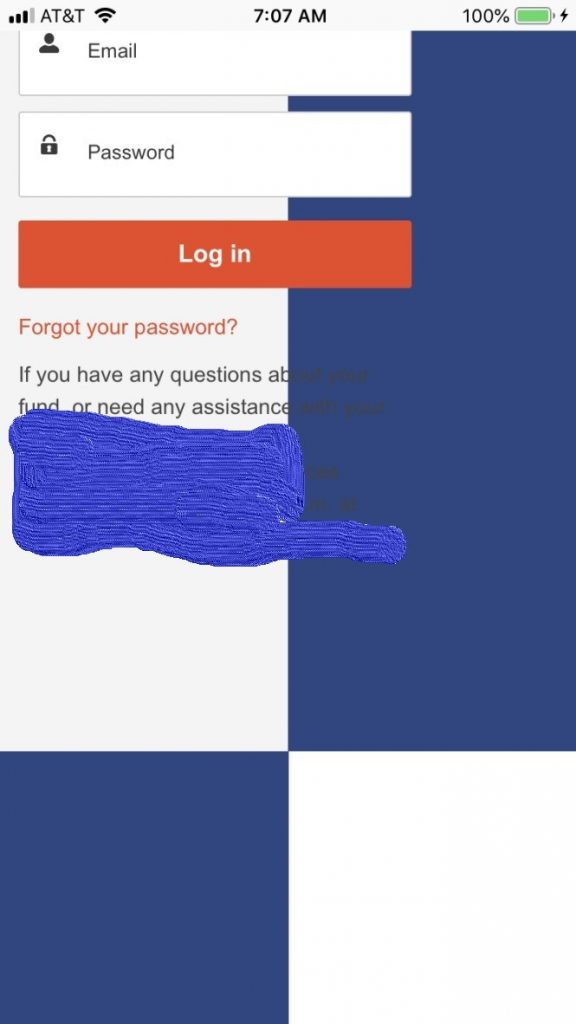
If you are using a Right Frame URL to display Dynamic content on your login Page then you will see the similar behaviour of your Salesforce login screen from your mobile browser . This login page formatting issue exisit even if you use the standard Salesforce Rightframe URL Page “https://c.salesforce.com/login-messages/promos.html”. As the issue is only happens when user logsin via Mobile browser we have some options to consider

Tags: Experience Cloud
